
Halloween Lonely Road Racing

Grand Prix Hero

Cars Thief

Car Rush

Wheely 4

Wheely 3

TrollFace Quest USA 2

Snail Bob 4
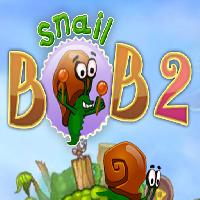
Snail Bob 2

Snail Bob 1

Bad Ice Cream

Bad Ice Cream 3

Bad Ice Cream 2

Adam and Eve Astronaut

Earn to Die 2

Worm Hunt - Snake zone iO game

Vegas Clash 3d

Swipe Fighter Heroes

Earn to Die 2

Worm Hunt - Snake zone iO game

Vegas Clash 3d

Swipe Fighter Heroes
Uno

Stickman Go
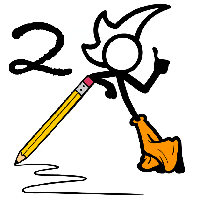
Fancy Pants 2

Dark Runner
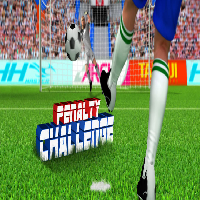
PENALTY CHALLENGE

HOCKEY SHOOTOUT
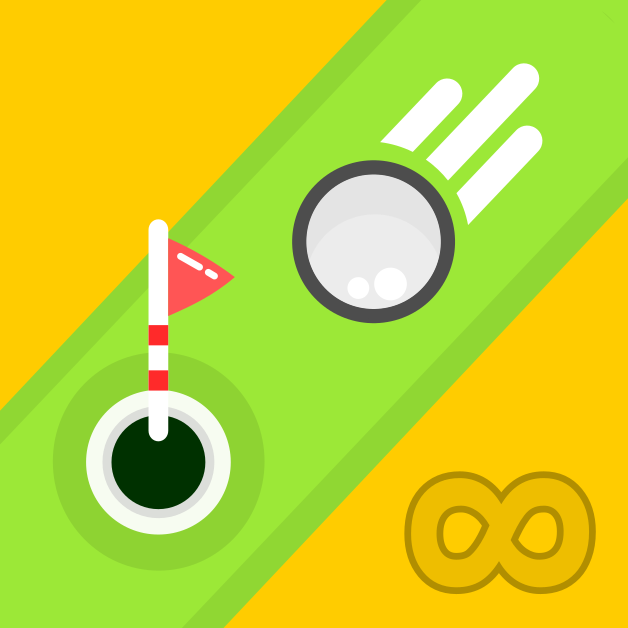
golfinity

Obby Flip

Worlds hardest game

Stupid Zombies
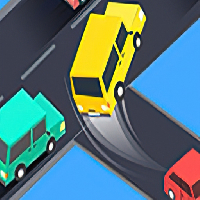
Crazy Intersection

Hard Life

Funny Shooter

Battle Forces

Crowd Run 3D

Crossy Road

Crazy Runner in City
